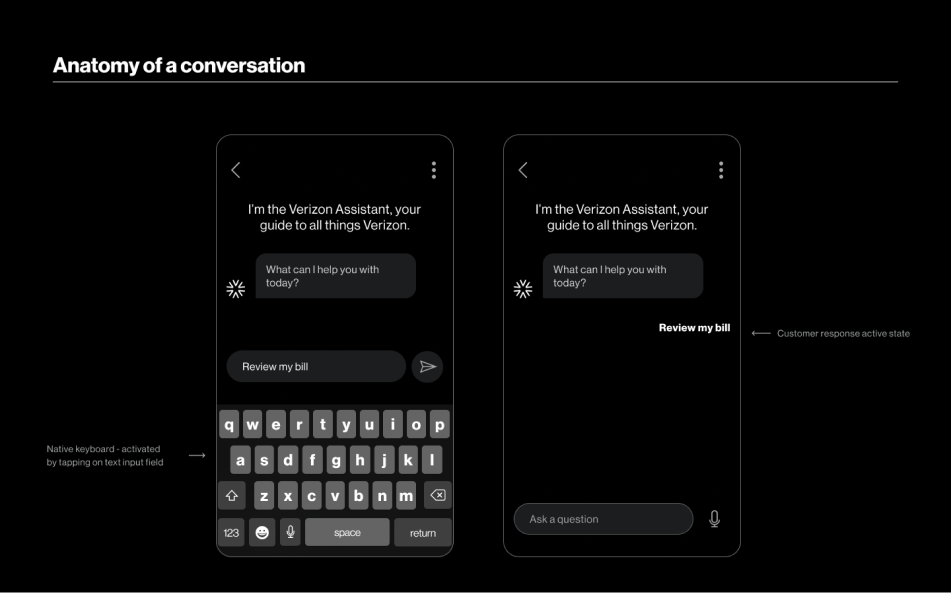Verizon Assistant

Context
The Verizon Assistant is the conversational AI assistant that lives across Verizon’s ecosystem of products. It can be used as a voice assistant with hardware products, or a conversational assistant through interfaces.
Overview
Throughout the project, I was responsible for auditing the current experience with my co-designer, creating storyboards with design leads and PMs, and designing high-fidelity prototypes to help with design system documentation.
Role
UX Research, Interaction Design, Visual Design
tools
Figma, Miro
timeline
Oct 2021 - Jan 2022
team
Product Designer
1 Copywriter
1 Product Manager
2 Design Leads
1 Copywriter
1 Product Manager
2 Design Leads